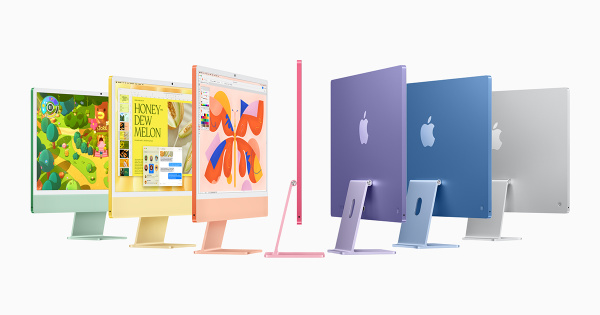Apple iMac M4 Review: Beautiful, Capable, and Increasingly Outdated
The Apple iMac M4 arrives with the elegance and flair that Apple’s design philosophy is known for, boasting vibrant colors, solid performance, and an all-in-one form factor that harkens back to a time when desktops ruled the computing world. But in 2024, the iMac feels increasingly like a product out of sync with modern user needs.
Design & Build: Aesthetics Still Shine
The iMac M4’s design remains iconic, with its slim aluminum chassis available in a variety of cheerful colors. It’s as much a statement piece as a computer, looking as stunning from the back as it does from the front. For those who prioritize aesthetics, particularly in reception areas, creative studios, or minimalist workspaces, it’s hard to find a competitor that matches the iMac’s visual appeal.
But that beauty comes with compromises. The stand lacks height adjustment, meaning users are stuck with the default angle unless they’re willing to prop the machine up on books. For ergonomic setups, Apple sells a VESA mount option—but it sacrifices the stand entirely and relies on third-party arms, many of which lack the sleek design to match the iMac.
The port selection is another aesthetic tradeoff. The base model comes with only four USB-C ports, and only two are Thunderbolt-compatible. The absence of legacy ports like USB-A or an SD card slot means that users in “dongletown” will likely stay there, juggling adapters for older peripherals.
Performance: M4 Chip Brings Solid, If Unremarkable, Power
Under the hood, the iMac M4 is powered by Apple’s latest M4 chip, offering configurations ranging from 8-core to 10-core CPUs and GPUs. Even the base model, with its 16GB of RAM, delivers reliable performance for general productivity tasks, media consumption, and light creative work.
For everyday users, the M4 chip ensures a smooth experience in tasks like browsing, video calls, and document editing. Video conferencing is a standout thanks to the iMac’s 12MP Center Stage camera, excellent speakers, and high-quality noise-canceling microphones. These features make the iMac an excellent choice for professionals who prioritize seamless communication.
However, when compared to Apple’s other M4-powered devices, the iMac struggles to justify its premium pricing. Benchmark tests reveal that the Mac Mini M4 and MacBook Pro M4 deliver comparable, if not better, performance at lower price points.
Benchmark Highlights:
| System | Price as Configured | Geekbench 6 Multi-Core | Cinebench Multi-Core |
|---|---|---|---|
| iMac M4 (10C/10C, 24GB RAM) | $2,329 | 14,756 | 865 |
| Mac Mini M4 (10C/10C, 16GB RAM) | $799 | 14,915 | 925 |
| MacBook Pro M4 (10C/10C, 16GB RAM) | $1,599 | 14,990 | 1,010 |
The iMac M4’s limitations become more apparent for power users who need robust multitasking or future-proofing. With no HDR support, a 60Hz refresh rate, and a screen that can’t detach from the computer, users with growing needs may find themselves boxed in.
The Display: A Double-Edged Sword
The iMac’s 24-inch Retina display remains one of its most polarizing features. On one hand, the 4480 × 2520 resolution, True Tone technology, and optional nano-texture coating deliver excellent color accuracy, reduced glare, and vibrant visuals. For basic productivity or casual media consumption, the display is a joy to use.
On the other hand, its 23.5-inch size feels small for today’s multitasking demands, particularly for users accustomed to 27-inch or larger monitors. Scaling down the resolution to fit more apps onto the screen often results in text and UI elements becoming uncomfortably small, requiring adjustments that detract from usability.
Perhaps the most significant drawback is the fixed relationship between the display and the computer itself. The iMac’s display cannot be used as a standalone monitor, making it a single-purpose device. This design choice is difficult to reconcile in a world where modular setups—like pairing a Mac Mini with an external monitor—offer far greater flexibility.
Value: High Price, Limited Flexibility
Starting at $1,299, the iMac M4 positions itself as an aspirational product, but its base model feels deliberately under-equipped. Upgrading to a more reasonable configuration with a 10-core CPU and GPU, 512GB of storage, and essential features like Touch ID raises the price to $1,899. Add options like the nano-texture screen, and the cost balloons past $2,300.
For comparison:
- The Mac Mini M4 delivers the same processing power as the iMac’s higher-tier model for just $799, leaving plenty of room in the budget for a quality monitor, keyboard, and speakers.
- The MacBook Pro M4 provides comparable performance, along with portability, an excellent display, and a full suite of built-in peripherals, starting at $1,599.
For most users, these alternatives are better investments.
Who Is the iMac M4 For?
The iMac M4 is a niche product in 2024. It’s ideal for situations where aesthetics trump versatility, such as a reception desk, showroom, or minimalist workspace. In these environments, the iMac’s clean design and vibrant colors create a sophisticated, uncluttered look that few competitors can match.
However, for the majority of users, the iMac’s compromises—fixed display, limited port selection, and high price—make it hard to recommend over more flexible setups.
Conclusion: A Beautiful Relic in a Modern World
The iMac M4 is an undeniably beautiful machine, with solid performance and features that appeal to certain niche scenarios. But in a world dominated by laptops, tablets, and modular desktops, the all-in-one form factor feels increasingly out of place.
For those who value aesthetics above all else, the iMac remains a compelling choice. For everyone else, Apple’s Mac Mini, MacBook Pro, or even a third-party PC setup offers better value and greater flexibility.
Verdict: 6/10 – Great for vibes, less so for versatility.